Effortlessly Remove Backgrounds with AI!
Say goodbye to manual background removal. Upload your image, and let our AI remove the background in seconds with pixel-perfect precision.
Upload your photo in JPG or PNG format to get started.
Let the AI automatically removes the background from your image. This will take just a few moments.
Download the final image with a transparent or custom background instantly.





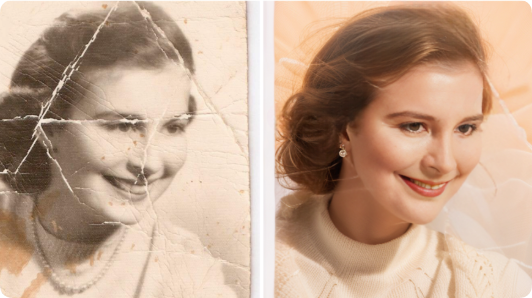
Amazing Background Removal
Fast and Accurate
Great for Social Media
Lifesaver for Design Projects
User-Friendly
Professional Results in Seconds
Saves So Much Time
Amazing Background Removal
Fast and Accurate
Great for Social Media
Lifesaver for Design Projects
User-Friendly
Professional Results in Seconds
Saves So Much Time